
Integrating Splunk Cloud Platform or Splunk Enterprise with Alkira Cloud Networking as a Service (Cloud NaaS) can enhance network visibility and simplify network management. Alkira is a cloud-native, multi-cloud network-as-a-service platform that provides network secure connectivity, visibility, and policy management across different cloud environments.
Splunk helps build a safer and more resilient digital world. Organizations trust Splunk to prevent security, infrastructure and application issues from becoming major incidents, absorb shocks from digital disruptions, and accelerate digital transformation. Splunk Cloud Platform and Splunk Enterprise allow customers to monitor and analyze their complex technology landscape through the use of logs and metrics.
By integrating Splunk with Alkira , organizations can get a unified view of their network logs and alerts. Here are some key benefits of integrating Splunk with Alkira:
Improved network visibility: With Alkira’s network visualization capabilities, organizations can get a complete picture of their network topology and traffic flows. The day 0, 1 and 2 operational logs and alerts can be ingested into Splunk, providing a single dashboard that displays the network state.
Simplified network management: Alkira’s cloud-native approach allows organizations to manage network policies across different cloud environments easily. With Splunk, network administrators can quickly identify and resolve issues by analyzing network traffic logs and alerts.
To integrate Splunk with Alkira, you will need to follow these steps:
- Configure the HEC and Indexes on Splunk Instance
- Configure the Splunk Integration from Alkira Portal
- Verify the Integration from Alkira Portal and Splunk Instance
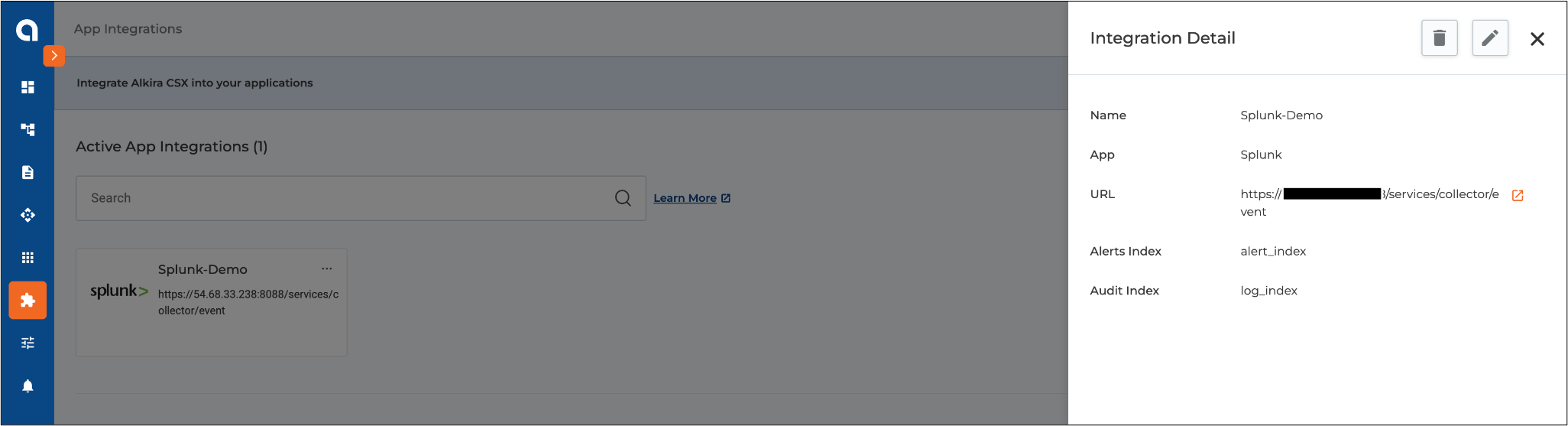
Figure 1: Alkira Portal showing Splunk Integration
Splunk Integration on the Alkira portal requires the following inputs:
- URL – It is required to reach the Splunk Instance
- HEC Token – Authenticate the User
- Index – Allows to manage the logs and enhances the visualization
Whenever an alert or logs are generated for the tenant, the alert or logs will automatically be forwarded to Splunk Instance using the following format:
<provided url>:8088/services/collector/event
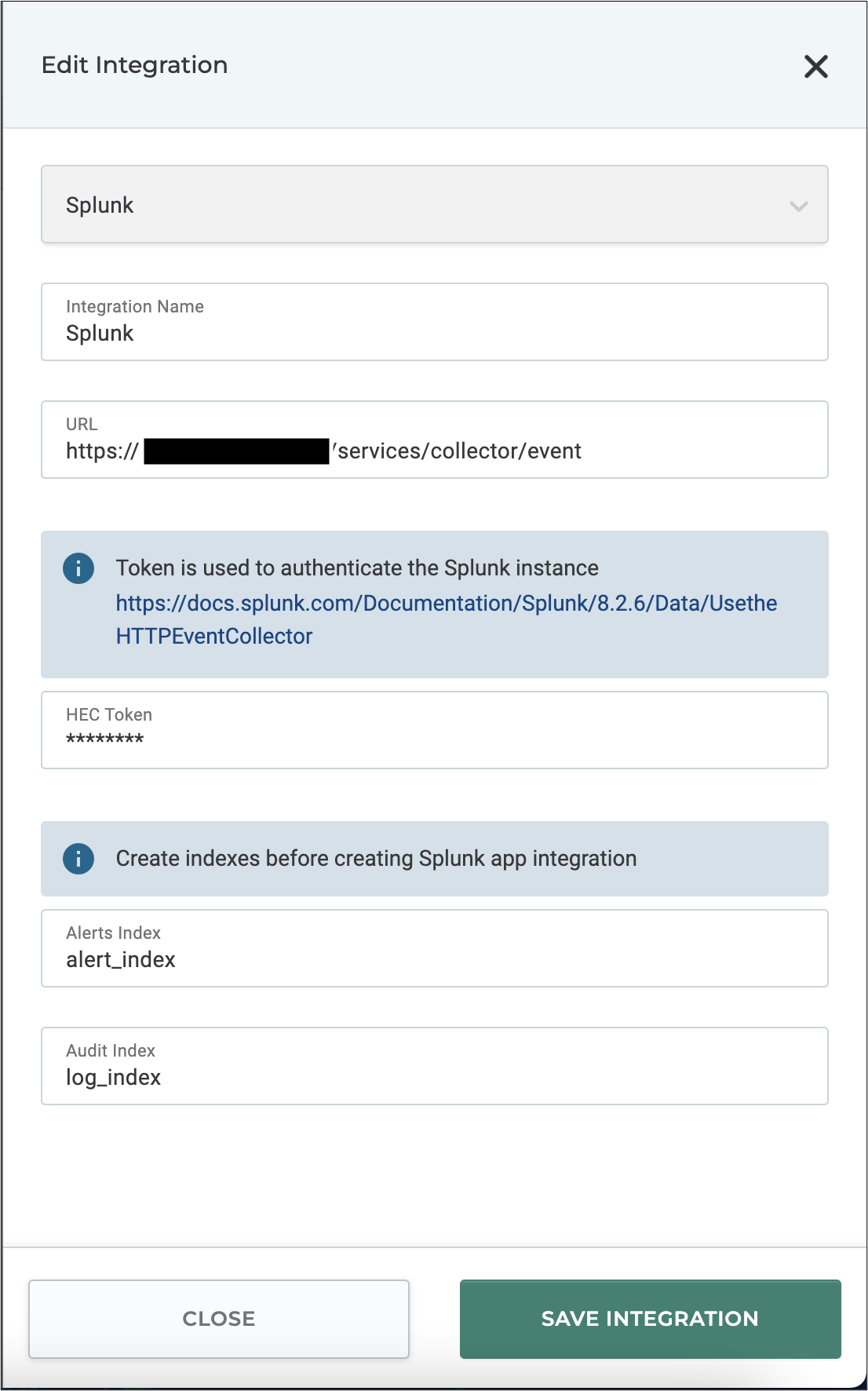
Figure 2: Alkira Portal – Splunk Integration Configuration
Alkira allows Splunk Integration with Public and Private Connectivity and allows customers to customize the Splunk Port if needed for security reasons. Alkira also enhances logs and alert visualization inside the Splunk Instance by giving the flexibility to use single or multiple indexes for organizing different logs and alerts.
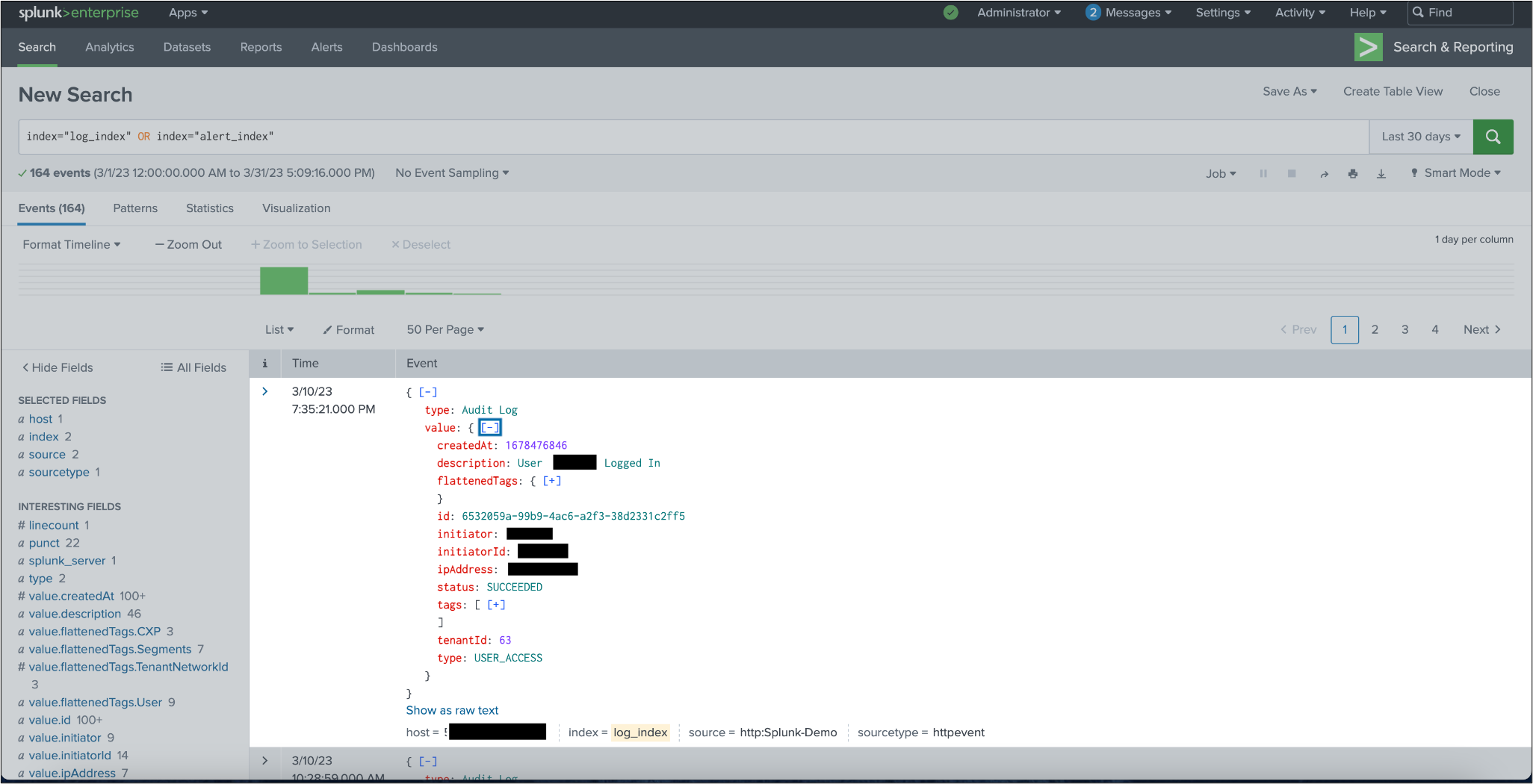
Figure 3: Logs on Splunk Dashboard
By integrating Splunk Cloud Platform or Splunk Enterprise with Alkira Cloud Networking, organizations can gain deeper insights into their network, simplify network management, and enhance security. With a unified view of their network, organizations can quickly identify and resolve issues, ensuring that their network performs optimally at all times.
Schedule a demo today and our team of experts will be happy to show you how Alkira and Splunk can seamlessly integrate to provide resilient cloud networking operations that deliver agility to your business.

Ahmed Abeer is a Sr. Product Manager at Alkira, where he is responsible for building a best-in-class Multi-Cloud Networking and Security Product. He has been in Product Management for more than ten years in different big and small organizations. He has worked with large enterprise and service provider customers to enable LTE/5G MPLS network infrastructure, automate Layer 3 Data Center, enable Next-Gen Multi-Cloud architecture, and define customers’ Multi-Cloud strategies. Ahmed’s technical expertise in Cloud Computing and Layer 2/Layer 3 network technologies. Ahmed is a public speaker at various conferences & forums and holds a Master’s Degree in Computer Engineering
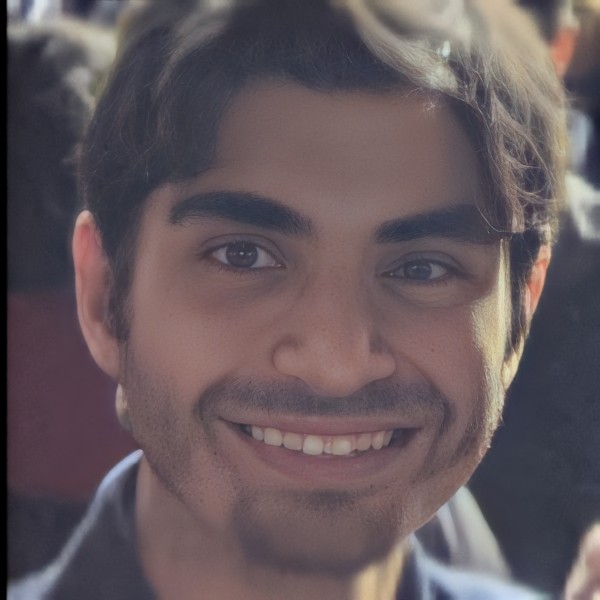
Deepesh Kumar is a Solutions Architect and product specialist in the computer networking industry with over 8 years of experience. He currently works as part of the post sales team at Alkira and focuses on working with customers to design and deploy the Alkira solution. Prior to working here, he worked at Viptela which was acquired by Cisco Systems. He holds a masters degree from San Jose State University.



