
Alkira provides a completely unique and revolutionary platform for modern networking. We deliver Cloud Networking as a Service, meaning there’s no hardware to buy, software to license, or other CAPEX overhead- Simply select the services you need, and Alkira handles the rest.
Even though Alkira is fully as-a-Service, it is no “black box” in your IT architecture and offers a robust portfolio of features that provide maximum visibility into network operations at all levels. In fact, delivering the highest levels of visibility is one of the guiding design principles behind the entire Alkira platform, and our engineers are constantly innovating to provide customers and partners with even more capabilities to power their cloud networking.
New Packet Capture features seamlessly integrated into the Alkira platform
This month, Alkira debuts a new suite of packet capture tools as part of our Cloud Network as-a-Service platform. With these new features, customers can easily establish packet capturing workflows to gain deep insight into network operations, troubleshoot cloud networking performance issues at a granular level, and leverage real-time traffic data to analyze routing and security functions.
These new packet capturing features are all built-in to the Alkira platform, with no additional costs or requirements for existing customers. Simply navigate to the new Packet Capture section of the Alkra environment and begin utilizing today with just a few clicks. It’s all seamlessly integrated into the Alkira network backbone and delivers the same ease-of-use and GUI experience Alkira customers love. Let’s take a look at how it works:
First, navigate to the diagnostics pane of the network topology view in the Alkira portal. Then select the connector you would like to perform a packet capture for.
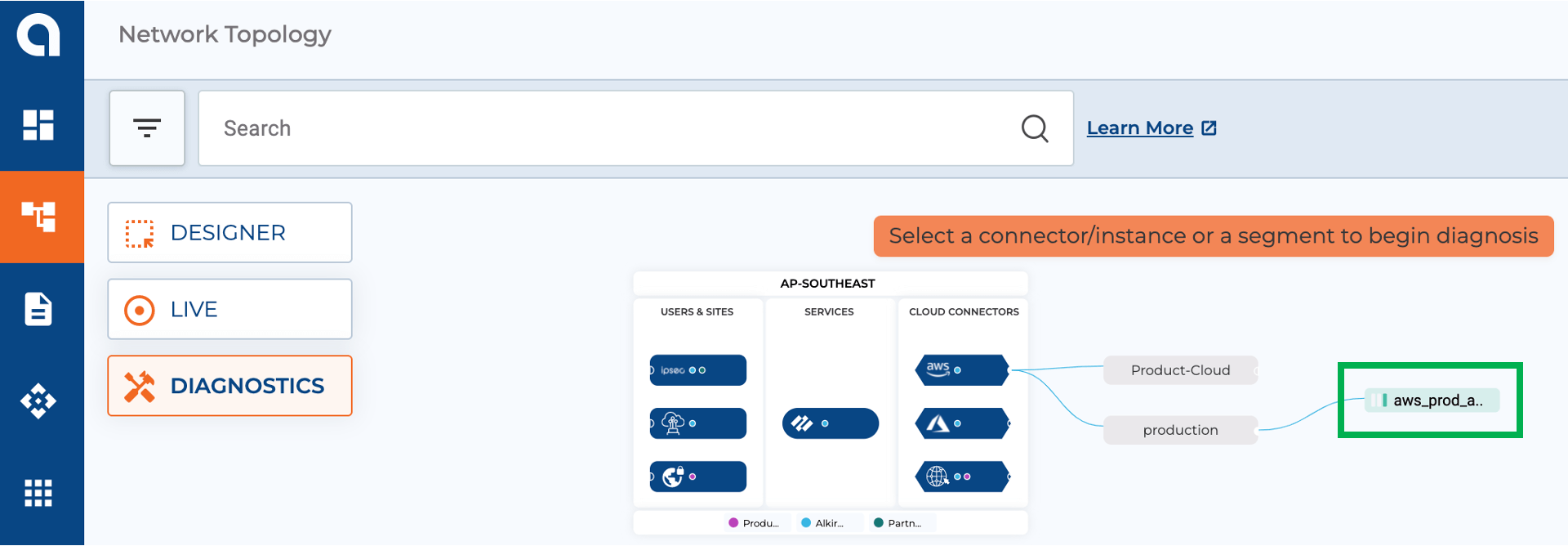
Figure: Diagnostics Pane of the Network Topology
In this case we have selected an AWS workload.
Next select Packet Capture from the list of diagnostic tools available for the connector.
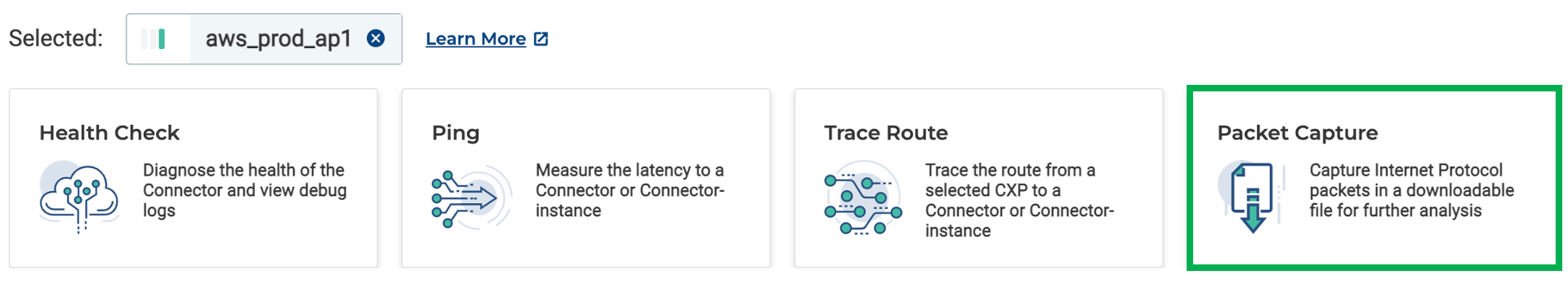
Figure: Packet Capture from the List of Diagnostic Tools
The system will perform a packet capture for all the traffic going through the connector.
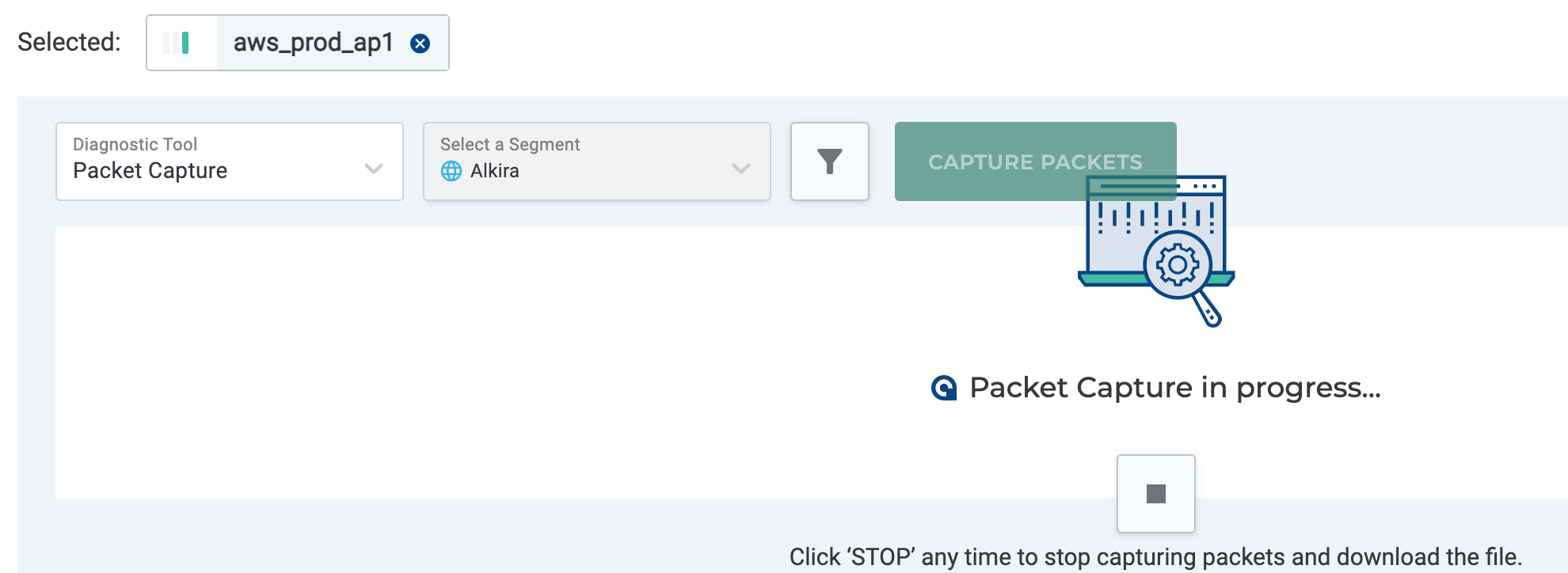
Figure: packet capturing data
The packet capturing data can be exported with a click of a button, both as raw .txt and also the .pcap format for use in popular packet analysis software like Wireshark. This gives IT leaders and networking/cloud administrators instant access to vital network performance data. Run traceroutes to identify problem hops on the network, measure packet loss, latency, and jitter, and isolate performance issues quickly and with accuracy.
Alkira: Dedicated to helping customers remove obstacles and solve multi-cloud networking challenges
The inclusion of built-in packet capture toolsets is just another example of how Alkira is leading the charge in providing a holistic end-to-end platform for today’s multi-cloud networking world. Now more than ever, IT teams need platforms that remove obstacles, enable agility, and deliver results, fast. This is the philosophy behind Alkira CNaaS, and our team is dedicated to constantly pushing the boundaries of what’s possible within the Alkira platform with the singular goal of helping our customers solve problems from a simple down node to large-scale routing and security issues facing the entire enterprise.
Learn more about Alkira solutions or schedule a demo today.



